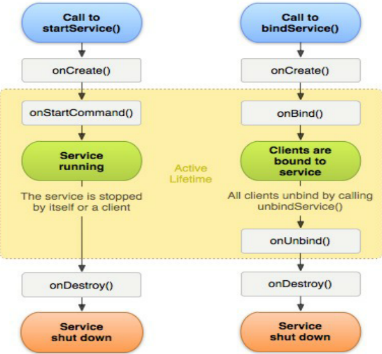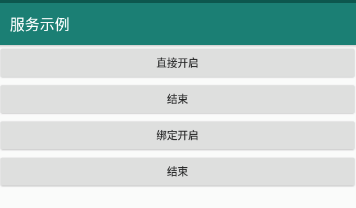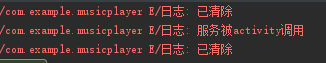Service服务
服务是安卓四大组件之一,能够长期运行在后台,且不需要提供用户界面;服务的状态与开启者没有关系
服务的创建
通过startService()启动,需要调stopService()才能停止
通过bindService()绑定,需要与unbindService()解绑后,服务才被销毁
官方解释
服务的整个生命周期从调用 onCreate() 开始起,到 onDestroy() 返回时结束。与 Activity 类似,服务也在 onCreate() 中完成初始设置,并在 onDestroy() 中释放所有剩余资源。例如,音乐播放服务可以在 onCreate() 中创建用于播放音乐的线程,然后在 onDestroy() 中停止该线程。
服务的生命周期 有五种方法
onCreate()创建
onStartCommand() 开始
onDestroy()销毁
onBind() 绑定
onUnbind() 解绑
三种状态
启动startService() 启动服务,处于“启动”状态,启动后不管启动服务的组件是否销毁,服务依然运行
绑定bindService() 绑定服务,处于“绑定”状态,服务只会在组件与其绑定时运行
启动且绑定onStartCommand() 和 onBind() ,处于“启动且绑定”状态
1.在整个生命周期内,只有onstartCommand() 能被多次调用,绑定和解绑都只能调用一次无法 使用stopService()将其停止只 调用startCommand()自动调用 onDestroy销毁
服务的通讯
服务的必须以绑定服务形式才能通讯
本地服务通讯:应用内的通讯
远程服务通讯:应用之间的通讯
服务例子
模拟两种服务
样式
1 2 3 4 5 6 7 8 9 10 11 12 13 14 15 16 17 18 19 20 21 22 23 24 25 26 27 28 29 30 31 32 33 34 35 36 <?xml version="1.0" encoding="utf-8"?> <LinearLayout xmlns:android="http://schemas.android.com/apk/res/android" android:layout_width="match_parent" android:layout_height="match_parent" android:orientation="vertical" > <Button android:id="@+id/start_service1" android:layout_width="match_parent" android:layout_height="wrap_content" android:onClick="start1" android:text="直接开启" /> <Button android:id="@+id/stop_service1" android:layout_width="match_parent" android:layout_height="wrap_content" android:onClick="stop1" android:text="结束" /> <Button android:id="@+id/start_service2" android:layout_width="match_parent" android:layout_height="wrap_content" android:onClick="start2" android:text="绑定开启" /> <Button android:id="@+id/stop_service2" android:layout_width="match_parent" android:layout_height="wrap_content" android:onClick="stop2" android:text="结束" /> </LinearLayout>
Activity
1 2 3 4 5 6 7 8 9 10 11 12 13 14 15 16 17 18 19 20 21 22 23 24 25 26 27 28 29 30 31 32 33 34 35 36 37 38 39 40 41 42 43 44 45 46 47 48 49 50 51 52 53 54 package com.example.musicplayer; import androidx.appcompat.app.AppCompatActivity; import android.content.ComponentName; import android.content.Intent; import android.content.ServiceConnection; import android.os.Bundle; import android.os.IBinder; import android.view.View; import android.widget.Button; public class MainActivity extends AppCompatActivity { @Override protected void onCreate(Bundle savedInstanceState) { super.onCreate(savedInstanceState); setContentView(R.layout.activity_main); Button startService1 = (Button) findViewById(R.id.start_service1); Button stopService1 = (Button) findViewById(R.id.stop_service1); Button startService2 = (Button) findViewById(R.id.start_service2); Button stopService2 = (Button) findViewById(R.id.stop_service2); } public void start1(View view){ Intent startIntent = new Intent(this, MyService.class); startService(startIntent); } public void stop1(View view){ Intent stopIntent = new Intent(this, MyService.class); stopService(stopIntent); } private ServiceConnection connection = new ServiceConnection() { private MyService.MyBinder myBinder; @Override public void onServiceDisconnected(ComponentName name) { } @Override public void onServiceConnected(ComponentName name, IBinder service) { myBinder = (MyService.MyBinder) service; myBinder.dosomething(); } }; public void start2(View view){ Intent bindIntent = new Intent(this, MyService.class); bindService(bindIntent, connection, BIND_AUTO_CREATE); } public void stop2(View view){ unbindService(connection); } }
服务类
1 2 3 4 5 6 7 8 9 10 11 12 13 14 15 16 17 18 19 20 21 22 23 24 25 26 27 28 29 30 31 32 33 34 35 36 37 38 39 40 package com.example.musicplayer; import android.app.Service; import android.content.Intent; import android.os.Binder; import android.os.IBinder; import android.util.Log; import android.widget.Toast; public class MyService extends Service { private MyBinder mBinder = new MyBinder(); @Override public void onCreate() { super.onCreate(); Toast.makeText(this, "onCreate()", Toast.LENGTH_SHORT).show(); } @Override public int onStartCommand(Intent intent, int flags, int startId) { Toast.makeText(this, "onStartCommand()", Toast.LENGTH_SHORT).show(); return super.onStartCommand(intent, flags, startId); } @Override public void onDestroy() { super.onDestroy(); Log.e("日志", "已清除"); } @Override public IBinder onBind(Intent intent) { return mBinder; } class MyBinder extends Binder { public void dosomething(){ Log.e("日志", "服务被activity调用"); } } }
manifest
1 2 3 4 5 6 7 8 9 10 11 12 13 14 15 16 17 18 19 20 21 22 23 24 25 26 27 28 29 30 31 32 <?xml version="1.0" encoding="utf-8"?> <manifest xmlns:android="http://schemas.android.com/apk/res/android" xmlns:dist="http://schemas.android.com/apk/distribution" package="com.example.musicplayer"> <dist:module dist:instant="true" /> <uses-permission android:name="android.permission.WRITE_EXTERNAL_STORAGE" /> <uses-permission android:name="android.permission.INTERNET" /> <application android:allowBackup="true" android:icon="@mipmap/ic_launcher" android:label="服务示例" android:roundIcon="@mipmap/ic_launcher_round" android:supportsRtl="true" android:theme="@style/AppTheme"> <service android:name=".MyService" android:enabled="true" android:exported="true"></service> <activity android:name=".MainActivity"> <intent-filter> <action android:name="android.intent.action.MAIN" /> <category android:name="android.intent.category.LAUNCHER" /> </intent-filter> </activity> </application> </manifest>
结果