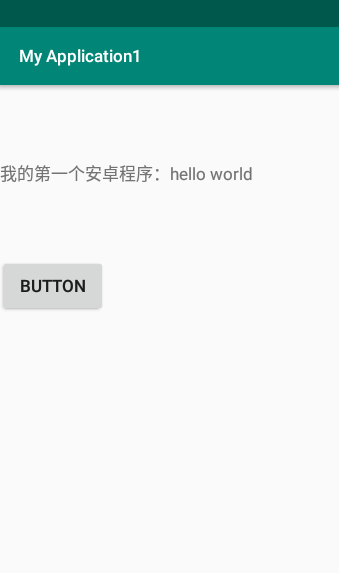Android第一个HelloWorld
修改布局文件app/res/layout/activity_main.xml
1.拖入TextView`Button`,生成代码如下
1 | <Button |
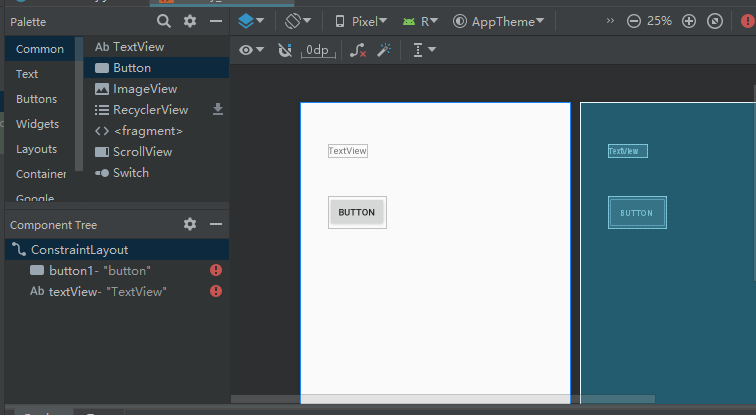
2.修改app/java/MainACtivity
1 | TextView tv= (TextView)this.findViewById(R.id.textView); |
3.连接mumu模拟器
adb connect 127.0.0.1:7555
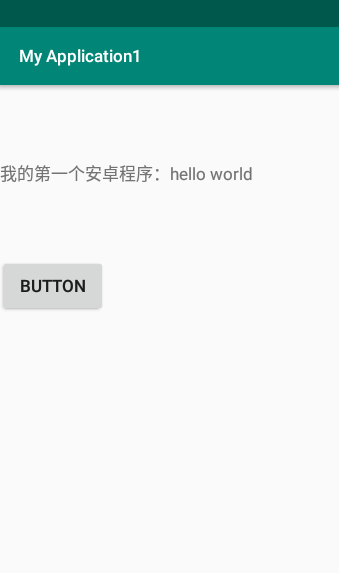
修改布局文件app/res/layout/activity_main.xml
1.拖入TextView`Button`,生成代码如下
1 | <Button |
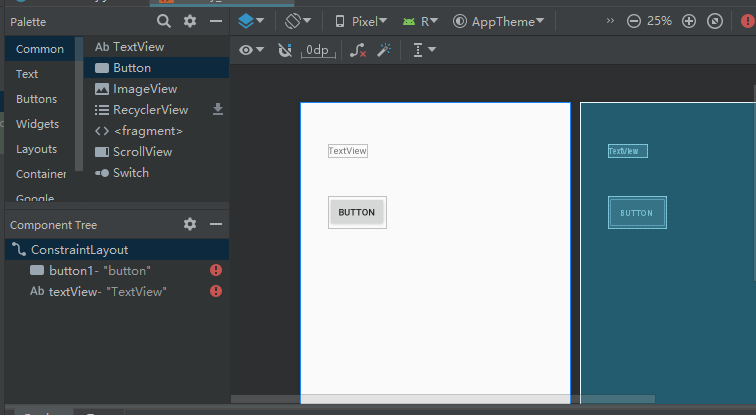
2.修改app/java/MainACtivity
1 | TextView tv= (TextView)this.findViewById(R.id.textView); |
3.连接mumu模拟器
adb connect 127.0.0.1:7555